New video component in Builder CMS – No impact on page loading speed!
The new YouTube Video component makes it easy to add YouTube videos while improving your website's performance. This new feature allows for the embedding of high-quality videos without slowing down page load times or negatively impacting PageSpeed Insights scores.
New video component in Builder CMS – No impact on page loading speed!
The new YouTube Video component makes it easy to add YouTube videos while improving your website's performance. This new feature allows for the embedding of high-quality videos without slowing down page load times or negatively impacting PageSpeed Insights scores.

Lauri Koskensalo
Head of Growth
2
my reading time
15.1.2025
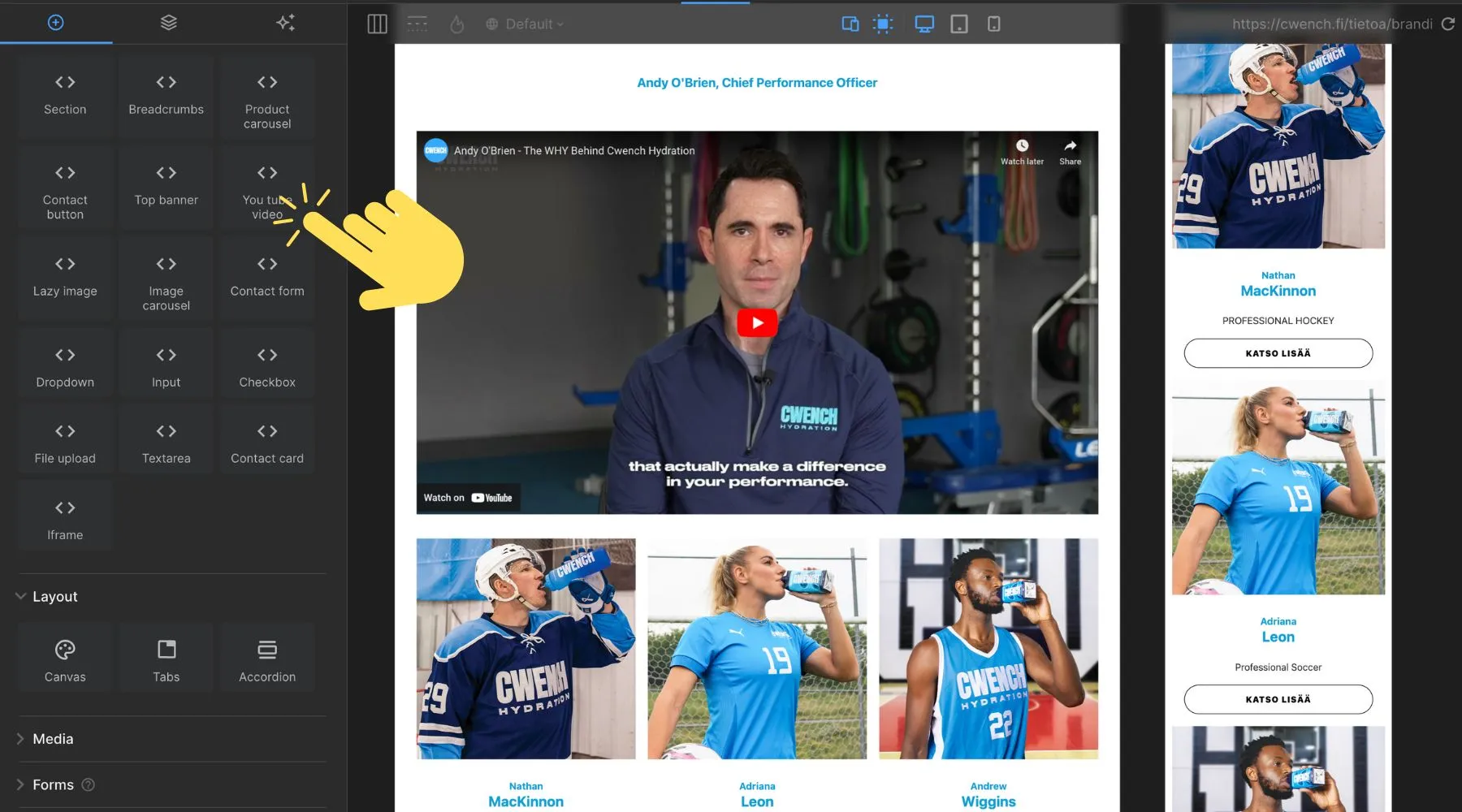
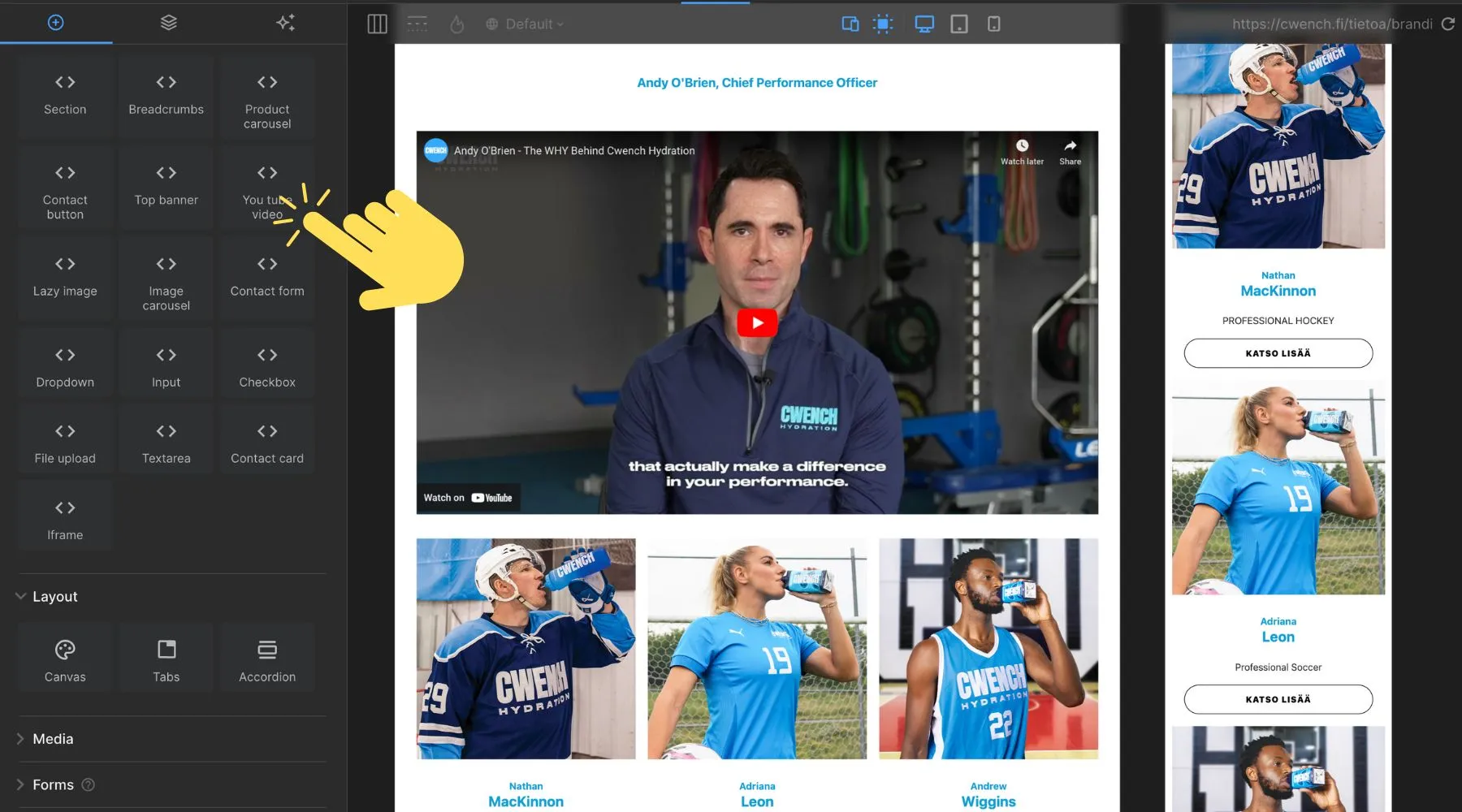
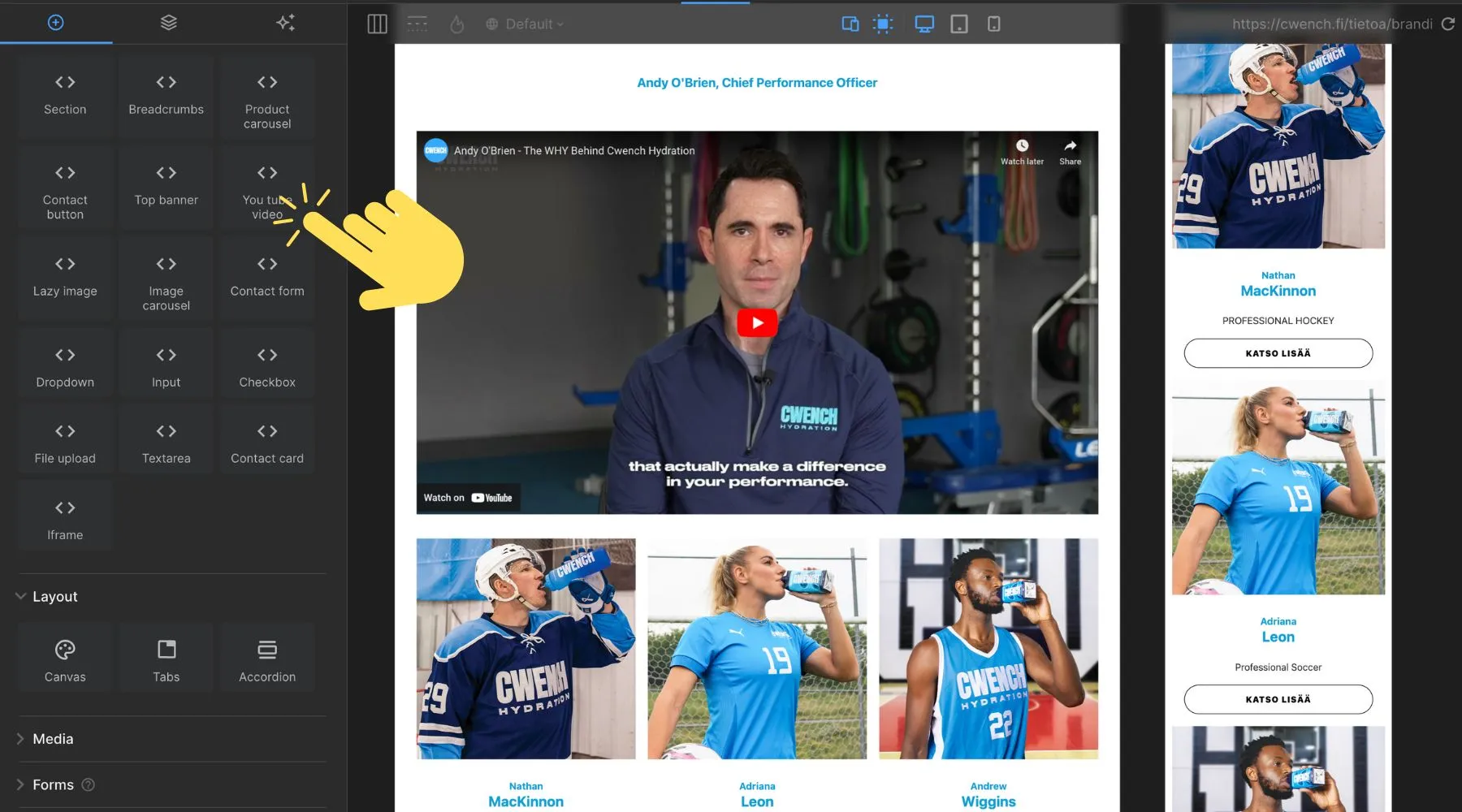
What are the benefits of the new video component?
1. Fast and simple video embedding
You can now add and manage YouTube videos in Builder.io even more easily:
Add videos directly in the editor by entering the YouTube video URL (e.g. https://www.youtube.com/embed/8AsYDBsFyuU).
Publish changes as usual, with no separate optimizations needed.
2. Better site performance
Videos no longer negatively affect site load times:
Videos load only when the user plays them, saving bandwidth and keeping your site fast.
PageSpeed Insights scores, such as First Contentful Paint (FCP) and Cumulative Layout Shift (CLS), will significantly improve.
3. Automatic optimization for old videos
All existing YouTube video embeds will be automatically updated to the new solution. You don’t need to do anything, as old videos will be optimized for you.
How to enable the new component?
Select the new YouTube Video component from the Builder editor.
Enter the YouTube video URL (e.g. https://www.youtube.com/embed/8AsYDBsFyuU).
Publish updates in the usual way.
Optimization of old videos:
Existing video embeds are automatically updated to this new feature, so you don’t need to make separate changes.
Summary
The new YouTube Video component offers:
An easy and fast way to add videos to your site.
Better performance metrics and a faster user experience for your users.
Automatic optimization for existing videos with no extra work.
If you have any questions or need help with implementing the feature, our support team is happy to assist you!
What are the benefits of the new video component?
1. Fast and simple video embedding
You can now add and manage YouTube videos in Builder.io even more easily:
Add videos directly in the editor by entering the YouTube video URL (e.g. https://www.youtube.com/embed/8AsYDBsFyuU).
Publish changes as usual, with no separate optimizations needed.
2. Better site performance
Videos no longer negatively affect site load times:
Videos load only when the user plays them, saving bandwidth and keeping your site fast.
PageSpeed Insights scores, such as First Contentful Paint (FCP) and Cumulative Layout Shift (CLS), will significantly improve.
3. Automatic optimization for old videos
All existing YouTube video embeds will be automatically updated to the new solution. You don’t need to do anything, as old videos will be optimized for you.
How to enable the new component?
Select the new YouTube Video component from the Builder editor.
Enter the YouTube video URL (e.g. https://www.youtube.com/embed/8AsYDBsFyuU).
Publish updates in the usual way.
Optimization of old videos:
Existing video embeds are automatically updated to this new feature, so you don’t need to make separate changes.
Summary
The new YouTube Video component offers:
An easy and fast way to add videos to your site.
Better performance metrics and a faster user experience for your users.
Automatic optimization for existing videos with no extra work.
If you have any questions or need help with implementing the feature, our support team is happy to assist you!
What are the benefits of the new video component?
1. Fast and simple video embedding
You can now add and manage YouTube videos in Builder.io even more easily:
Add videos directly in the editor by entering the YouTube video URL (e.g. https://www.youtube.com/embed/8AsYDBsFyuU).
Publish changes as usual, with no separate optimizations needed.
2. Better site performance
Videos no longer negatively affect site load times:
Videos load only when the user plays them, saving bandwidth and keeping your site fast.
PageSpeed Insights scores, such as First Contentful Paint (FCP) and Cumulative Layout Shift (CLS), will significantly improve.
3. Automatic optimization for old videos
All existing YouTube video embeds will be automatically updated to the new solution. You don’t need to do anything, as old videos will be optimized for you.
How to enable the new component?
Select the new YouTube Video component from the Builder editor.
Enter the YouTube video URL (e.g. https://www.youtube.com/embed/8AsYDBsFyuU).
Publish updates in the usual way.
Optimization of old videos:
Existing video embeds are automatically updated to this new feature, so you don’t need to make separate changes.
Summary
The new YouTube Video component offers:
An easy and fast way to add videos to your site.
Better performance metrics and a faster user experience for your users.
Automatic optimization for existing videos with no extra work.
If you have any questions or need help with implementing the feature, our support team is happy to assist you!

Lauri Koskensalo
Head of Growth
Lauri is an e-commerce technology expert and the sales director of AI Commerce. He helps companies grow with modern solutions and enjoys discussing the development of e-commerce.
info@aicommerce.fi
You might also be interested in
Frequently Asked Questions
What is AI Commerce and how does it work?
Where does the name AI Commerce come from?
What kind of company is AI Commerce suitable for?
How long are the contracts?
What kind of pricing models are available?
Are there any separate setup costs involved in the implementation of AI Commerce?
With whom can I develop my online store?
I am considering moving to AI Commerce. How can I transfer my information?
Is technical support or guidance available to the user?
Is the software cloud-based?
Frequently Asked Questions
What is AI Commerce and how does it work?
Where does the name AI Commerce come from?
What kind of company is AI Commerce suitable for?
How long are the contracts?
What kind of pricing models are available?
Are there any separate setup costs involved in the implementation of AI Commerce?
With whom can I develop my online store?
I am considering moving to AI Commerce. How can I transfer my information?
Is technical support or guidance available to the user?
Is the software cloud-based?
Frequently Asked Questions
What is AI Commerce and how does it work?
Where does the name AI Commerce come from?
What kind of company is AI Commerce suitable for?
How long are the contracts?
What kind of pricing models are available?
Are there any separate setup costs involved in the implementation of AI Commerce?
With whom can I develop my online store?
I am considering moving to AI Commerce. How can I transfer my information?
Is technical support or guidance available to the user?
Is the software cloud-based?
GDPR
COMPLIANT
Future-proof eCommerce built in the EU
Our solution is developed and hosted in the EU, fully compliant with GDPR and other regulatory requirements. Gain peace of mind with secure data handling, reliable support, and a transparent European partner.
© 2025 AI Commerce. All rights reserved.
GDPR
COMPLIANT
Future-proof eCommerce built in the EU
Our solution is developed and hosted in the EU, fully compliant with GDPR and other regulatory requirements. Gain peace of mind with secure data handling, reliable support, and a transparent European partner.
© 2025 AI Commerce. All rights reserved.
GDPR
COMPLIANT
Future-proof eCommerce built in the EU
Our solution is developed and hosted in the EU, fully compliant with GDPR and other regulatory requirements. Gain peace of mind with secure data handling, reliable support, and a transparent European partner.
© 2025 AI Commerce. All rights reserved.




