Native popup functionality in AI Commerce online store
The native popup functionality of AI Commerce makes suggesting newsletter subscriptions effective and targeted. This intelligent feature helps grow the mailing list and engage customers without the need for external tools.
Native popup functionality in AI Commerce online store
The native popup functionality of AI Commerce makes suggesting newsletter subscriptions effective and targeted. This intelligent feature helps grow the mailing list and engage customers without the need for external tools.

Lauri Koskensalo
Head of Growth
2
my reading time
14.1.2025
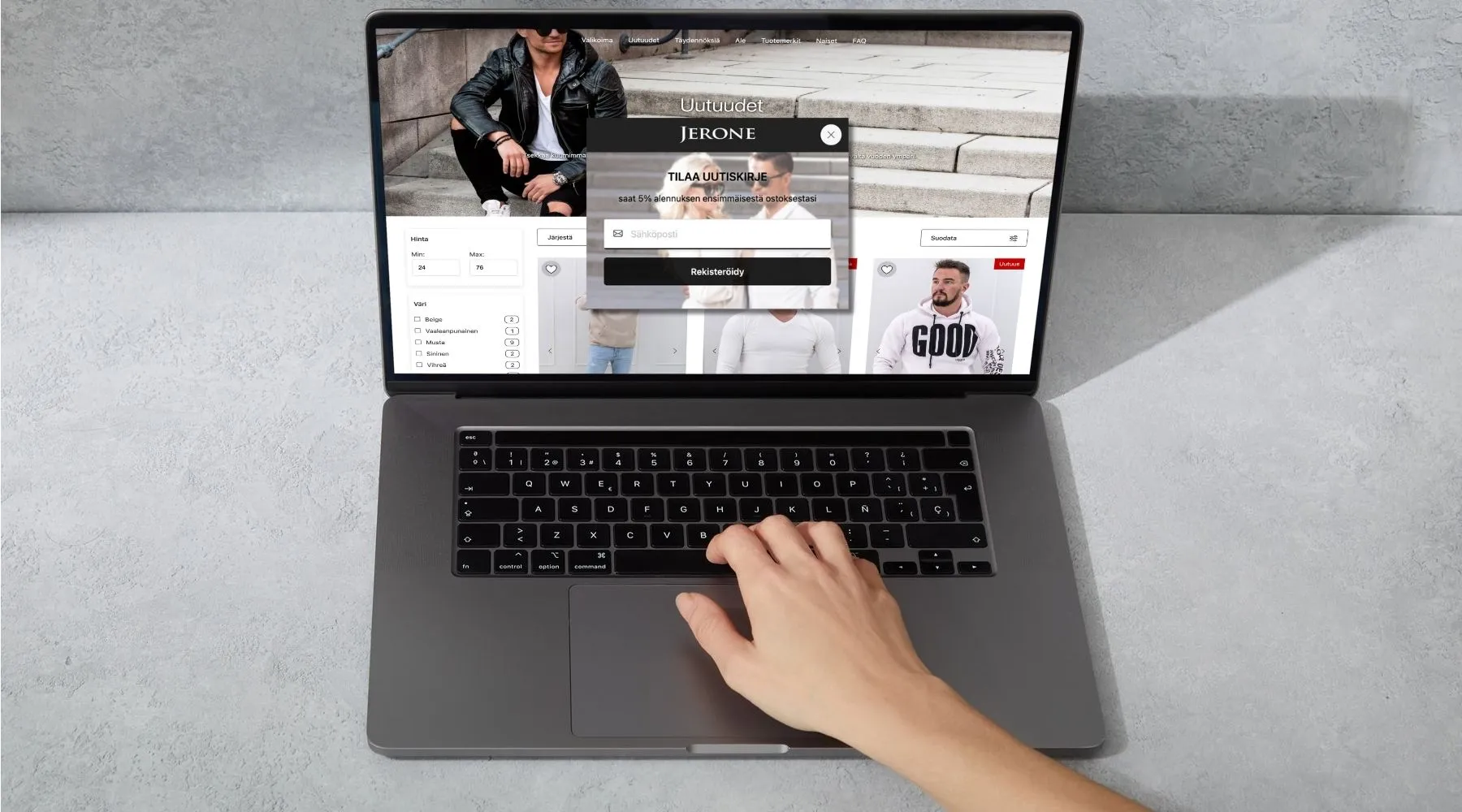
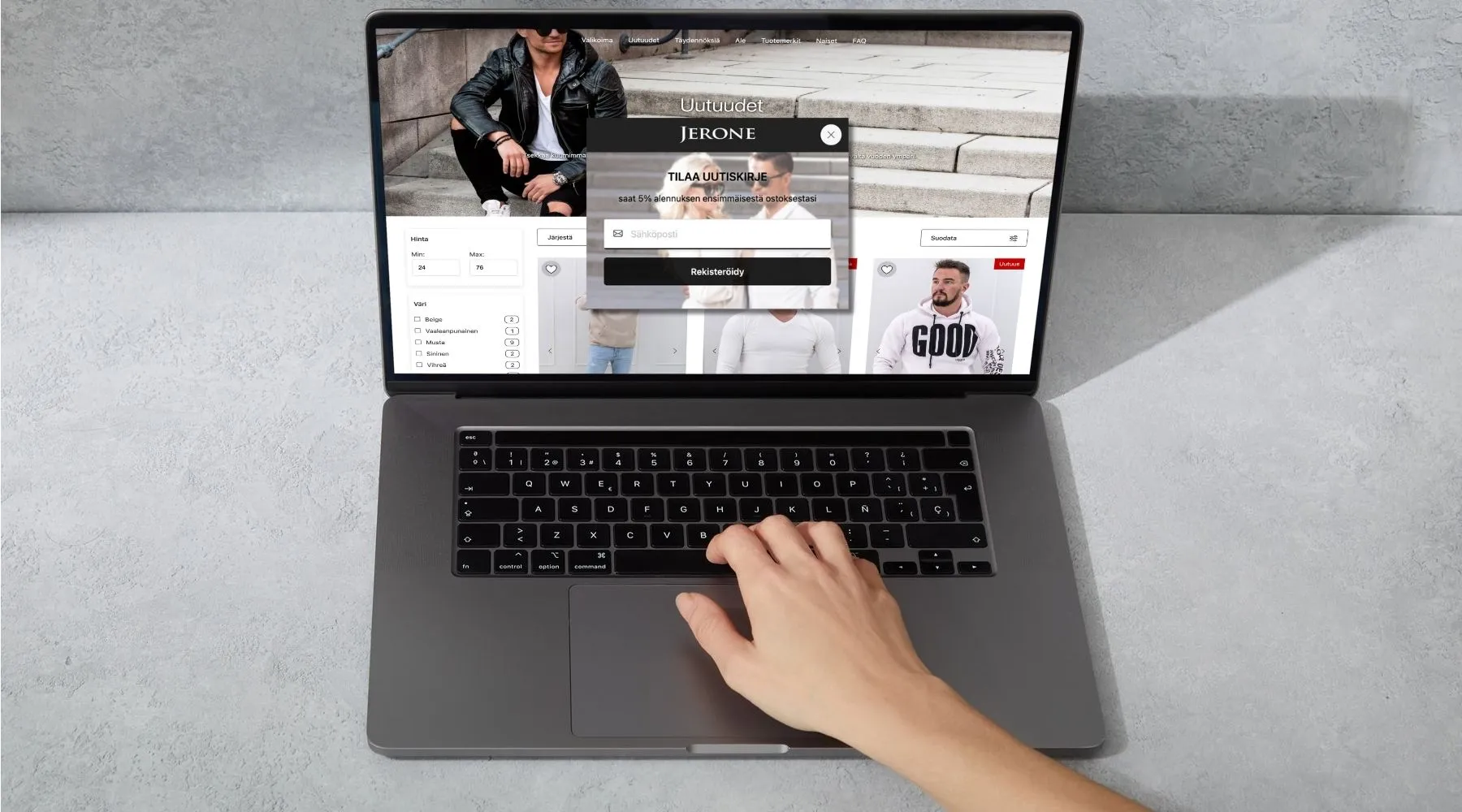
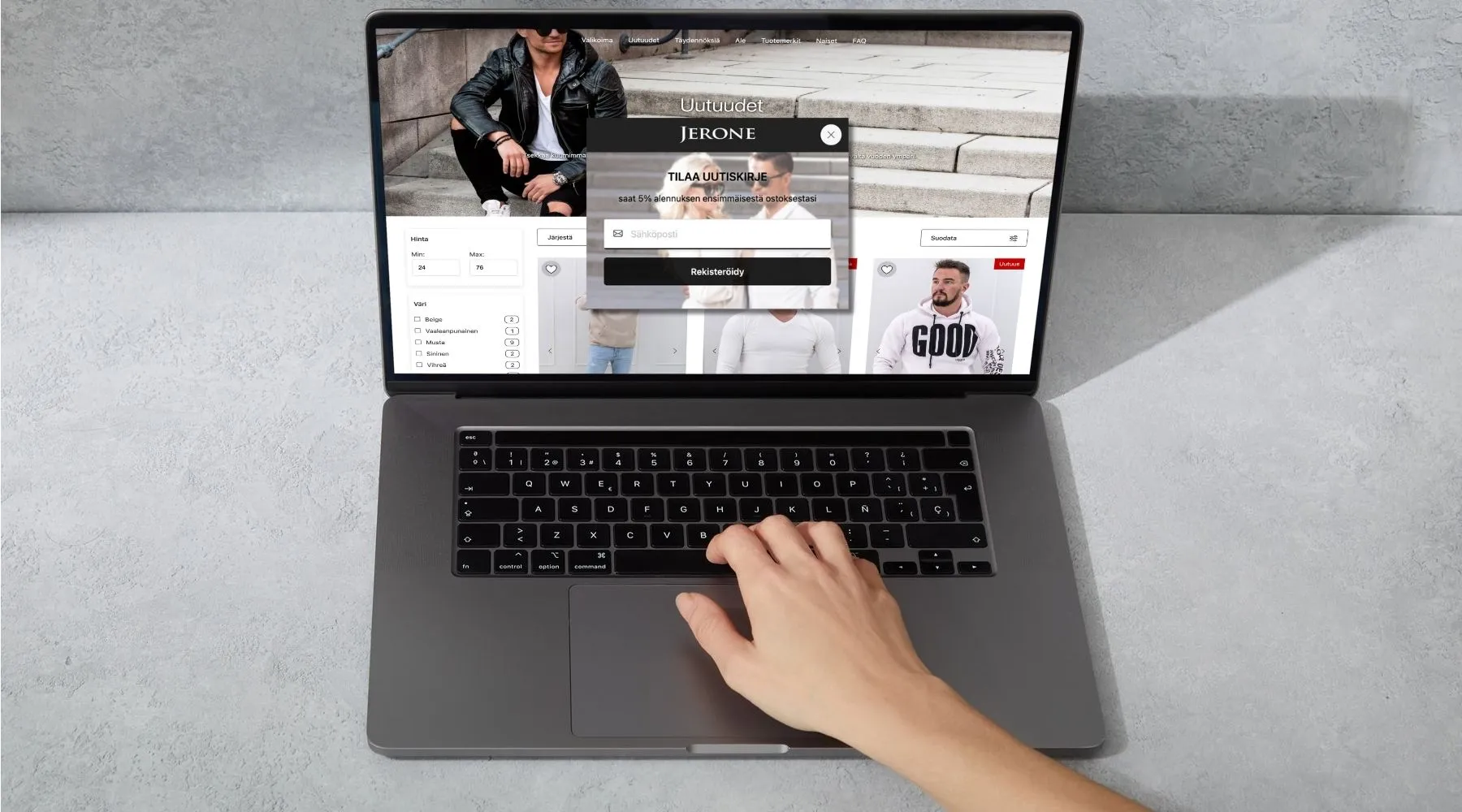
Easy management and customization
The AI Commerce control panel provides an easy way to edit the content and appearance of the popup window to match your company's brand and communication needs.
Image: The background image of the popup can be easily updated in the control panel at the following location:
Tools > Image Manager > Newsletter Popup Background.
This enables the presentation of a visually appealing image that aligns with the brand identity.
Text: The text content of the popup can be conveniently edited in:
Tools > Translations
TEXT_NEWSLETTER_DESCRIPTION (description text)
TEXT_NEWSLETTER_CONDITIONS (terms)
TEXT_NEWSLETTER_SUBSCRIBE (text for the subscription button).
Newsletter Popup Settings
The merchant can from the My Store control panel define how long after the last pause the newsletter popup will be displayed again. The length of the pause is set in seconds (e.g., 604800 seconds = 7 days). If the value is less than 24 hours, the system will automatically set a minimum delay of 24 hours.
Additionally, the popup is permanently disabled for registered customers. This ensures that it does not disturb customers who have already subscribed to the mailing list at the time of account creation.
The merchant can also define from the My Store control panel how many product page loads will trigger the popup to appear. The default is 5 product page loads. If the value is set to 0, the popup is completely disabled.
On the first product page load, the popup will not be shown to ensure that user experience and search engine optimization are not disrupted.

Third-party tools as an alternative
As usual, the AI Commerce platform allows for the use of third-party tools such as Mailchimp or Klaviyo to present popups. This gives businesses complete freedom to choose the best tools for their needs.
Easy management and customization
The AI Commerce control panel provides an easy way to edit the content and appearance of the popup window to match your company's brand and communication needs.
Image: The background image of the popup can be easily updated in the control panel at the following location:
Tools > Image Manager > Newsletter Popup Background.
This enables the presentation of a visually appealing image that aligns with the brand identity.
Text: The text content of the popup can be conveniently edited in:
Tools > Translations
TEXT_NEWSLETTER_DESCRIPTION (description text)
TEXT_NEWSLETTER_CONDITIONS (terms)
TEXT_NEWSLETTER_SUBSCRIBE (text for the subscription button).
Newsletter Popup Settings
The merchant can from the My Store control panel define how long after the last pause the newsletter popup will be displayed again. The length of the pause is set in seconds (e.g., 604800 seconds = 7 days). If the value is less than 24 hours, the system will automatically set a minimum delay of 24 hours.
Additionally, the popup is permanently disabled for registered customers. This ensures that it does not disturb customers who have already subscribed to the mailing list at the time of account creation.
The merchant can also define from the My Store control panel how many product page loads will trigger the popup to appear. The default is 5 product page loads. If the value is set to 0, the popup is completely disabled.
On the first product page load, the popup will not be shown to ensure that user experience and search engine optimization are not disrupted.

Third-party tools as an alternative
As usual, the AI Commerce platform allows for the use of third-party tools such as Mailchimp or Klaviyo to present popups. This gives businesses complete freedom to choose the best tools for their needs.
Easy management and customization
The AI Commerce control panel provides an easy way to edit the content and appearance of the popup window to match your company's brand and communication needs.
Image: The background image of the popup can be easily updated in the control panel at the following location:
Tools > Image Manager > Newsletter Popup Background.
This enables the presentation of a visually appealing image that aligns with the brand identity.
Text: The text content of the popup can be conveniently edited in:
Tools > Translations
TEXT_NEWSLETTER_DESCRIPTION (description text)
TEXT_NEWSLETTER_CONDITIONS (terms)
TEXT_NEWSLETTER_SUBSCRIBE (text for the subscription button).
Newsletter Popup Settings
The merchant can from the My Store control panel define how long after the last pause the newsletter popup will be displayed again. The length of the pause is set in seconds (e.g., 604800 seconds = 7 days). If the value is less than 24 hours, the system will automatically set a minimum delay of 24 hours.
Additionally, the popup is permanently disabled for registered customers. This ensures that it does not disturb customers who have already subscribed to the mailing list at the time of account creation.
The merchant can also define from the My Store control panel how many product page loads will trigger the popup to appear. The default is 5 product page loads. If the value is set to 0, the popup is completely disabled.
On the first product page load, the popup will not be shown to ensure that user experience and search engine optimization are not disrupted.

Third-party tools as an alternative
As usual, the AI Commerce platform allows for the use of third-party tools such as Mailchimp or Klaviyo to present popups. This gives businesses complete freedom to choose the best tools for their needs.

Lauri Koskensalo
Head of Growth
Lauri is an e-commerce technology expert and the sales director of AI Commerce. He helps companies grow with modern solutions and enjoys discussing the development of e-commerce.
info@aicommerce.fi
You might also be interested in
Frequently Asked Questions
What is AI Commerce and how does it work?
Where does the name AI Commerce come from?
What kind of company is AI Commerce suitable for?
How long are the contracts?
What kind of pricing models are available?
Are there any separate setup costs involved in the implementation of AI Commerce?
With whom can I develop my online store?
I am considering moving to AI Commerce. How can I transfer my information?
Is technical support or guidance available to the user?
Is the software cloud-based?
Frequently Asked Questions
What is AI Commerce and how does it work?
Where does the name AI Commerce come from?
What kind of company is AI Commerce suitable for?
How long are the contracts?
What kind of pricing models are available?
Are there any separate setup costs involved in the implementation of AI Commerce?
With whom can I develop my online store?
I am considering moving to AI Commerce. How can I transfer my information?
Is technical support or guidance available to the user?
Is the software cloud-based?
Frequently Asked Questions
What is AI Commerce and how does it work?
Where does the name AI Commerce come from?
What kind of company is AI Commerce suitable for?
How long are the contracts?
What kind of pricing models are available?
Are there any separate setup costs involved in the implementation of AI Commerce?
With whom can I develop my online store?
I am considering moving to AI Commerce. How can I transfer my information?
Is technical support or guidance available to the user?
Is the software cloud-based?
GDPR
COMPLIANT
Future-proof eCommerce built in the EU
Our solution is developed and hosted in the EU, fully compliant with GDPR and other regulatory requirements. Gain peace of mind with secure data handling, reliable support, and a transparent European partner.
© 2025 AI Commerce. All rights reserved.
GDPR
COMPLIANT
Future-proof eCommerce built in the EU
Our solution is developed and hosted in the EU, fully compliant with GDPR and other regulatory requirements. Gain peace of mind with secure data handling, reliable support, and a transparent European partner.
© 2025 AI Commerce. All rights reserved.
GDPR
COMPLIANT
Future-proof eCommerce built in the EU
Our solution is developed and hosted in the EU, fully compliant with GDPR and other regulatory requirements. Gain peace of mind with secure data handling, reliable support, and a transparent European partner.
© 2025 AI Commerce. All rights reserved.




